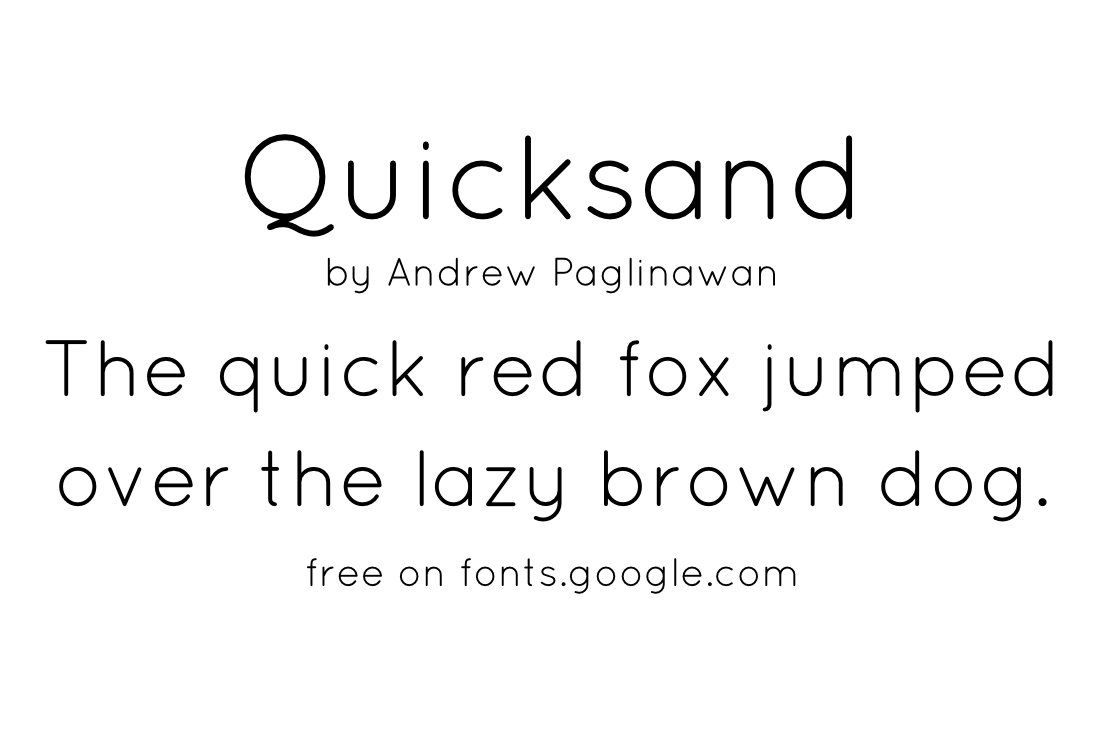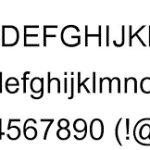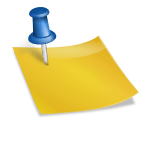Google Fonts – Quicksand?
Quicksand Font? Incorporating Quicksand font into presentations adds a charming, friendly appearance that engages audiences. Its rounded letterforms and approachable style create a welcoming atmosphere while still maintaining professional appeal.
The font’s legibility in various sizes makes it ideal for website headers and mobile apps. Its versatility also makes it a good choice for editorial design.
What is Quicksand font?
A light font that is easy on the eyes, Quicksand can be used in many different contexts. It pairs well with other sans-serif fonts and looks great when applied to headers or short titles. It also works well with a variety of color schemes. You can use it with other fonts such as Fjalla One or Nunito to create a visually appealing design.
Designed by Andrew Paglinawan in 2008, this display sans-serif is based on geometric shapes and features rounded terminals. Thomas Jockin later upgraded it to improve its quality. It is free to use and can be downloaded for personal or commercial purposes.
In addition to its excellent readability, Quicksand has a friendly personality that makes it ideal for UI design. Its clear spacing and geometric forms make it legible at small sizes, and its rounded shapes make it feel welcoming to the reader. This makes it a good choice for a UI font alongside flashy serifs such as Merriweather or solid sans-serifs like Futura.
If you’re looking for a UI font with an even more friendlier vibe, try Signika. This san-serif font is similar to Quicksand, but it’s slightly narrower and more space-saving. It also has a softer curve at the base of its letters, which gives it an even more friendly appearance.
Why should I use Quicksand font?
If you are looking for a font that is both clear and legible, Quicksand is an excellent choice. This Google Font offers a light and friendly style that will make your website stand out from the crowd. Its rounded terminals add a touch of warmth, and it pairs well with other serif and sans-serif fonts. It works well for headers and displays, but it is also a good choice for body text.
Google’s fonts are optimized for use on mobile devices, and Quicksand is no exception. The rounded shapes and geometric forms make it easy to read, even at small sizes. Its clear spacing makes it a great choice for e-commerce sites and other information-heavy pages. It also pairs well with other UI fonts, such as Fjalla One and Nunito.
Aside from being free to use, Quicksand is a versatile font that can be used for many different projects. It is perfect for logos and other headers, and it can be used with a variety of color schemes. Its light and agreeable style makes it suitable for feminine websites. In addition, it can be used in a variety of printed materials, such as brochures, magazines, and annual reports. The font is available in several weights and versions, including italics. It was originally designed by Andrew Paglinawan in 2008, but it was later upgraded by Thomas Jockin for better quality and legibility.
Where can I download Quicksand font?
If you’re looking for a free font to use on your next project, look no further than Quicksand. This sans-serif font features rounded terminals and is perfect for headings and displays. It was designed by Andrew Paglinawan in 2008 and upgraded by Thomas Jockin to improve its quality and functionality. This display font comes in different weights and versions with extended characters, making it the perfect choice for any design project.
You can download the full set of Quicksand styles for free on FontGet. This font is available for Windows and Mac and can be used for commercial and non-commercial purposes. Just make sure to read the license agreement carefully before using it in your projects.
Alternatively, you can install this font directly from Google Fonts via @expo-google-fonts/dev. This package will automatically load fonts over the network at runtime instead of adding them as files to your app, so it may take longer to get to interactivity at startup. However, it’s a great option for developers who want to try out multiple font styles in their Expo projects.
Quicksand is a free, open-source font, licensed under the MIT license. You can use it in any product or project — digital or print, personal or commercial — as long as you follow the terms of the license.
How can I install Quicksand font?
To install the Quicksand font in your Expo app, import the @expo-google-fonts/quicksand package. This package loads font styles from Google Fonts at runtime, so your app may load slightly slower than if you were using the fonts directly. You can also use this package to add any Google Fonts family to your apps, including those available in other languages. The fonts in this package are licensed under the MIT license, so you can use them freely in your products & projects (both paid and free). For more information about this license, see the Google Fonts FAQ. You can also self-host this font using Vite or other CSS bundlers.