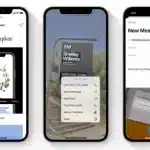Samsung Font Changer:
Free Emoji, Cool, Stylish, and all font changer for Samsung as well as all Andriod Phones. You can change the custom font style on Samsung, Xiaomi, Huawei, Vivo, Oppo, Realme, Tecno, and infinite without root. Samsung allows you to change the font in almost all its Galaxy devices running One UI. Changing the system font will have an impact across the OS and all installed apps on your device.
On your computer, changing the font is quite simple and easy. You just download the font on the internet and install it normally. But on Andriod, the Complex fonts are installed more than on a PC, but with the job application, Max Mitek Font installed on your device becomes a lot easier. Max Mitek fonts are the best font installation on Andriod, Supports most of the phone lines. With hundreds of fonts is a pretty rigorous selection team from our editions.
By default, Samsung pre-installs the SamsungOne and Gothic Bold fonts along with the default system font. You can, however, install more fonts from the Galaxy store. The Google play store does not host system fonts, So you much download and install new ones from the Galaxy Store only.
Samsung Supported Versions:
- KitKat and below
- Lollipop (5.0 to 5.1.1)
- Marshmallow (6.0 to 6.0.1)
- Nougat (7.0 to 7.1.2)
- Oreo and upper(8.0++)
- Pie (9.0)OneUI
- Andriod 10
- Andriod 11
Feature of Samsung Fonts Changer:
- Thousand of free fonts are selected.
- Support dor most popular mobile phones.
- No need to root the Samsung machine.
- Fonts style changer for Android.
- See intuitive font
- Help to change the color and fonts of texts, change the font style for Android, and change the latter font on the phone
- Adjust the font on your own
- All free
How to Change Fonts Style on Samsung Devices:
With the Samsung Font Changer, you can easily change the font style on your Samsung devices. Simply follow the steps below here.
- Tap Settings
- Tap Display
- Tap Font and screen zoom
- Select your choice of font style. You can also adjust the screen Zoom and font size by pulling the slider accordingly.
How to install the Samsung Fonts Changer:
Installing new system fonts on Samsung Galaxy devices is relatively straightforward.
- Navigate to Setting>Display>Font size and style>Font style on your Samsung Galaxy device.
- Tap the Download Fonts option. This should open up the Galaxy store with a list of all the fonts that you can download.
- The majority of the fonts available for download are paid, so make sure to go through all the screenshots before deciding on the font you like. Once you purchase a font, it will be automatically installed on your Samsung phone as well.
- Again, go back to settings>Display>Font size and style>Font style and tap on the new font that you just downloaded to apply it.
- You can install as many fonts as you like from the galaxy store and frequently change between them as well. Do note that some high fonts can cause UI glitches in apps.
Download Link:
Changing the system fonts on your Samsung Galaxy phone is a great way to give the entire UI a fresh feel. If you are bored with your Samsung phone or just looking for a change try a new system font. In some cases, a different font can also help improve readability.
So here we provide you the download link for the Samsung font changer, you can easily download it from here. Now feel free to download the Samsung Font Changer APK v6.2. Also, install it free on your device anywhere. Ask here below if you want to know more.

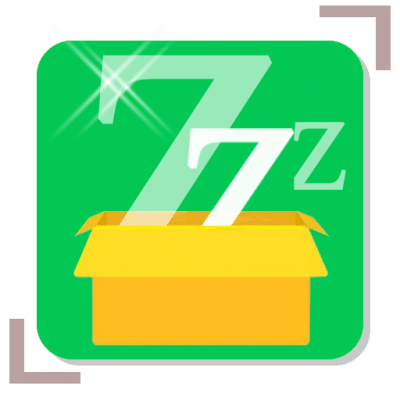
![Font All OPPO APK [Download] Latest oppo-fonts-all-apk](https://samsungfontsapk.com/wp-content/uploads/2022/03/Oppo-Fonts-APK.webp)
![Techno Font Style APK [Download] techno-font-style-apk](https://samsungfontsapk.com/wp-content/uploads/2022/03/Techno-Font-Style-APK-e1646944904517.jpeg)