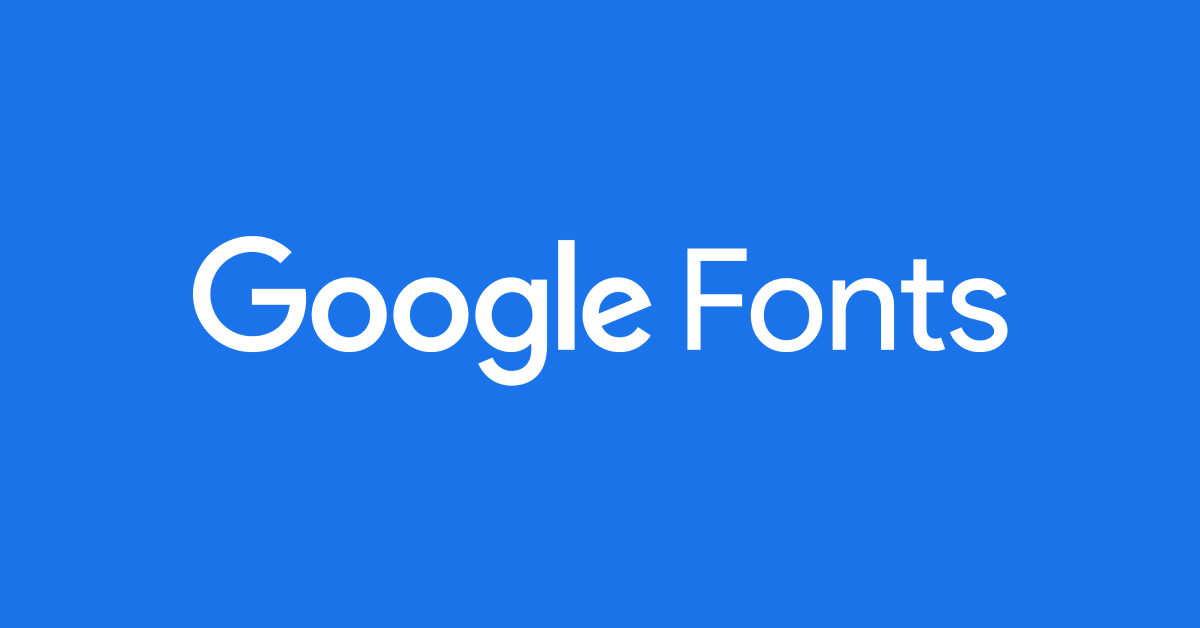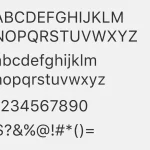What are Google Fonts?
Google fonts are a web don’t service owned by Google. This includes free and open source font families and an interactive web directory for browsing the library. And APIs for using the fonts via CSS and Android. Initially launched in 2010 as web fonts, fonts are a collection of interfaces that allow users to use web-fonts on their websites.
This service is hosted by Google, and all the fonts and bandwidth are free. Fonts make it easy to bring personality and performance to your websites and products. Our robust catalog of open-source fonts and icons makes it easy to integrate expressive types and icons seamlessly. No matter where you are in the world.
Who uses Google Fonts?
Everyone can use Google fonts include.
- Graphic designers
- UX Designers
- Researchers
- Developers
- Web Designers
- Bloggers
- Social Media Managers
- Entrepreneurs
And many more. I have seen Fonts used on billboards, posters, presentation decks, wedding invitations, websites, and books.
How to Use Google Fonts?
This guide explains how to use the Google Fonts API to add fonts to your web pages. You don’t need to do any programming, all you have to do is add a special stylesheet link to your HTML document, then refer to the font in a CSS style.
You can start using the Google Fonts API in just two steps:
- Add a stylesheet link to request the desired web font.
- Style an element with the requested web font, either in the stylesheet.
Steps to use Google Fonts:
- Go to the Google Fonts website first.
- Search for fonts you like. If you have a font family name in mind you can search it.
- Click “+” when you are ready to use it.
- Repeat steps 1-3 if you are looking for more than one font used.
- Click the “selection drawer” to show all the fonts you’ve chosen.
- The selection drawer is where you will grab the code that you will copy/paste into your website’s HTML and CSS code.
- Add different font weights and styles if you wish by clicking the “customize” tab.
- Copy the HTML code and paste it into your website’s <head>.
- Copy the CSS rule and paste it into your website’s CSS file.
- Save both files (HTML and CSS)then refresh your website and view the new font.
Choose and Use Type with Purpose:
Google Fonts knowledge supplements our font catalog with a rich library of peers. Reviewed guides to the world of typography, created by typography experts around the world. It covers universal principles of typography for any medium. With the scope to delve into all the artistic and technical aspects of modern typesetting and font technology.
Supporting Operating Systems for Fonts:
- macOS
- Windows
- Linux
How to Use Google Fonts in Windows?
To use the Fonts on your PC or Windows just follow the below steps.
- Download a font file to your computer.
- Unzip that file anywhere you like.
- Locate the file, right-click and select install.
- Right-click the corresponding file to install it.
- After the installation completes open your fonts.
- Now use your favorite fonts on your PC.
Conclusion:
Font managers take a lot of the work out of typography. They download the latest fonts, keep themselves updated, and can activate fonts for you on the fly. You can experiment with any number of fonts without having to slog through multiple downloads and installations. It works with Fonts too which is why I mention it here.
Now that you have worked through our articles on text styling fundamentals. We provide all details of this topic for you here. We hope that after reading this post you will come to know How to Use Google Fonts. Also here we mention where you can use these fonts in your daily life. For more fonts and their details be with us in the future time.