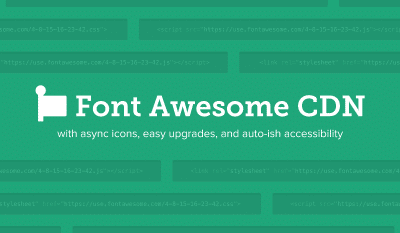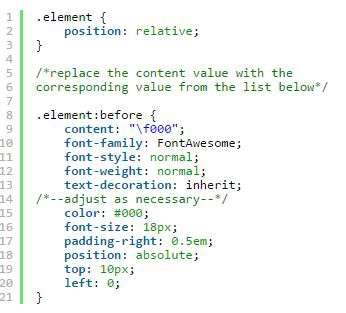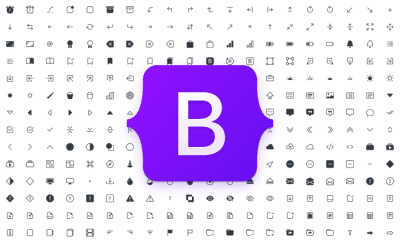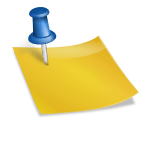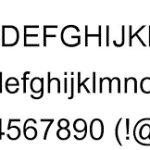Font Awesome CDN:
The Font Awesome CDN is an icon library for web design and development that leverages an open-source Web font loader. Its JS makes loading icons faster and includes CSS, JS, and UI events to simplify accessibility.
With the Font Awesome CDN, your icons will load in the background, meaning less time to download them. To make the best use of the Icon library, you should know what you should expect from it and how it works.
Content delivery network:
To create attractive icons for websites, Font Awesome uses a content delivery network (CDN). This network collects and stores data about icon downloads. Although it only stores identifiable data for a short period of time, the company may keep it for longer to analyze trends.
The company also collects aggregate statistics about content delivery networks, though no personally identifiable data is stored. If you’d like to learn more about the CDN, you can visit the company’s getting started page. The CDN provides fast icon downloads. The network consists of servers located worldwide.
This makes it possible to load files from servers located near the user’s location. Typically, the internet user must connect to a server in their area in order to use a web font. A CDN makes this process as simple as possible for website owners. The CDN also collects data about icon files and other technical information. This data is then used to provide icons for websites.
Icon library:
If you are looking for free vector icons, try the Font Awesome CDN icon library. This library provides SVG, vector, and icon asset kit files for use in web and desktop applications. If you’re not familiar with CSS or HTML, start by checking out the free version and experimenting with different settings.
Once you have found a style that fits your needs, you can easily customize it with additional features. For example, you can choose to display a square or circle icon on a page and add a transparent layer underneath the icon. The free version of the Font Awesome icon library contains over 1,500 icons. It also supports a variety of web development frameworks and design tools.
A paid subscription to the library unlocks additional icons, faster icon loading, additional kits, and tools, and even actual human technical support. Listed below are some of the benefits you can expect when you upgrade to the premium plan. The premium plan also includes 6,000 additional icons and a dedicated team of designers to answer any questions you may have.
Installation:
When you have a CDN installed, it makes it easy to install fonts. You can also easily install Font Awesome on your website. Font Awesome is a great way to add icons to your website. To install Font Awesome, follow these steps.
You can also install it on multiple web servers at the same time. Font Awesome is available in a wide variety of languages and is free to download. You can find all the required information on the Font Awesome website.
- First, download and install the font you need. You can also use the font’s CDN to customize your website’s design.
- If you are a developer, you can use the Font Awesome CDN to install the fonts on your website.
- You can use a package manager to install Font Awesome files on your website.
- Visual Studio has Libman, which is built into it.
- Once you have installed the font, you can customize it using CSS classes.
Cost:
If you’re planning to use Font Awesome on your website, you’ll probably want to think about the cost. There are a number of different CDN services available, and choosing one is the best way to ensure that you’re using the most popular and secure one.
Costs are not necessarily the most important consideration when selecting a CDN service. Font Awesome CDN fees can be relatively cheap, but you must keep in mind that you should not use this for any personal or commercial use.
Download Link:
The cost of Font Awesome CDN depends on the amount of traffic your site receives. A typical website can use several hundred icons per month. The cost will vary depending on the amount of traffic, but it’s generally less than $10 per month.
The price is determined by your needs, but the benefits far outweigh the costs. If you’re planning to use the Font Awesome icon library for commercial use, you’ll probably want to choose a subscription option that includes the Pro package.